Passport Apply Online: What is a passport? How to make passport online? What are the required documents for passport online? Also, how much it costs to make it. Information related to this is going to tell.
By the way, you all know, passport is an ID proof. And along with ID proof, it is also an important document. Because if you want to go abroad in connection with any work, then you first need to make a passport for it.
And you get a passport made by the agent by paying more money in a hurry. But if you want to get a passport without an agent for less money, then you can apply online for a passport sitting at home.
If you also want to go abroad for any work or travel and want to become an online passport, then you have come to the right place. Because in this article we are going to tell you the complete process of how to make a passport online. So read this article till the end –
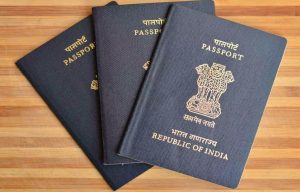
What is a Passport Information?
If we talk about passport, then passport is an important document issued by the government of a country. Which is also known as identity proof. Which contains your name, your father’s name, gender, date of birth, photo, signature, etc.
If you also want to go from your country to another country, then you need a passport for that. And for that, it is very important to make a passport.
Because passport is a legal document that is used for foreign travel. Also, the passport is the identity of the passenger and his citizenship i.e. ID proof during foreign travel.
So let’s know further, what documents are required to make a passport online?
Documents required
If you want to get a passport online, then it is very important that you have the necessary documents, which are as follows, according to the list below.
* PAN Card
* 10th Mark Sheet
How to make a passport online
If you want to become a passport online, how do you apply for a passport online? It is very important to know about its process. So let us next tell you the step by step process of how to apply online for passport, so follow the steps given.
- If you want to apply online for a passport, then you have to go to the official website https://www.passportindia.gov.in.
- After going to the official website, you click on the New User Register.
- After clicking, go to the passport service website. And select the passport seva kendra nearest to your city. And keep in mind that you have to write the name according to your document on the passport form.
- After which you have to enter your name, your last name and date of birth.
- After this, enter your email ID. And if you want to login with email ID then click on yes button.
- Enter the correct username and password that you remember when you login.
- After which you have to fill in the character photo shown below. And after filling all the details correctly, click register.
- After the registration is complete, you will open your email ID, in which you have been given a link to activate the account, click on it.
- After activating the account, go to the home page and open the www.passportindia.gov.in the official website of the passport.
- After opening the official website, login and click on Apply for Fresh Passport.
- After clicking, you have to download and upload the form.
- And then click Here to Fill The Application Form Online.
- After clicking, you have to select your state and district and click on Next.
- After clicking next, you have to click on Fresh Passport.
- After that you are given some options, in which you have to select Normal.
- After selecting, you select the page of the booklet.
- After that you are given 3 options. In which you have to select the first option and click on Next.
- After clicking, fill the information asked in the application form step by step.
- After filling all the asked information step by step, click on Save My DTL and click on Next.
- Then a form will appear in front of you, in which you have to fill all the information of your family correctly.
- After filling all your family information correctly – click on Save My DTL and then click on the Next button.
- After clicking on the Next button, you have to enter your complete information with the correct address and name. Also, write your home number, village, city, state, district and then fill in the name of your nearest police station as well as the post office PIN code, and mobile number, and then enter your email ID, and yes the permanent address. After clicking save my DTL, click Next.
- After clicking, you can enter your full name and your friend’s name for the emergency contact. After which you have to enter your mobile number or email ID and click on the save button and click on the next page.
- After that you have to provide the contact information of two people to refer and after providing the information of those two people, you have to click on the save button and click on the next page.
- After clicking on the next page, select No in the first option such as if you are applying for a Fresh Passport.
- If you’ve ever applied for a passport before and haven’t got a passport, click Yes or No. And then click Save and next page.
- After clicking on the next page, you give the correct information about yourself and other details and click on Next.
- After that you have to upload your photo with the signature and then click.
- Then you have to enter the name of the place and click on I Agree.
- After that, by clicking on the Preview Application Form, you can see the details of your form and also take a print out of it.
- And then you click Save My Details and click Submit Form.
- After clicking on the submit form, you will get the application number. After which you have to click pay & schedule appointment.
- After that you have to pay, and you can make the payment both online or offline. If you want to do online, click on Online Payment.
- After clicking, you will be told that your appointment is not complete yet and then click on Next.
- After clicking on Next, you will see the name of the passport office and there you can take a time appointment.
- After that, you select Passport Office and fill in what is written in the captcha below and click Next.
- After clicking Next, click Pay & Book Appointment. And select the passport you want to pay for.
- After that, fill the date of birth and confirm it by entering the mobile number. And fill in your card information and pay it. After which your process is completed.
- If you want to see the full details of the form, the first option in the services is View Saved/Saved. Click on Submitted Applications and select your application form and view its details.
- If you want to see track application status, you have to select the application type. And after that you have to enter a 15-digit alphanumeric code and also enter your date of birth. And click on track status. Only then will you be shown the full details.
Apply offline for Passport
If you want to make a passport offline, then making an offline passport is very simple. For which you can apply for a passport by going to a passport office near your city with all the necessary documents for passport.
How much does a passport cost cost?
* The cost of making a normal passport is about 1500 rupees.
* If the 36-page new or re-issued passport is with a validity of 10 years, the application fee is Rs.1,500/-. up to.
* Tatkal tickets for additional passports are up to Rs 2,000.
* And if the new or re-issued passport of 60 pages is with a validity of 10 years, then the application fee is around 2,000.
Must Read:-
- Make a Domicile Certificate or Residence Certificate Online
- Onlinee Make a New Caste Certificate SC/ST/OBC
- Apply Online for Income Certificate and Benefits of Income Certificate
- Apply for Bonafide Certificates Online and Download
conclusion
Friends, how to make a passport online in this article? Information related to this has been given. Which is as follows –
- What is passport?
- Documents required for passport
- How to make a passport online
- Apply offline for passport
- How much does a passport cost?
Friends, I hope you liked this information. If this information can prove useful in making passports online, then share this article with your friends and others as much as possible. Thank you.